We’re just one election away from a government that will finally deliver on affordable childcare, a sustainable economy with better jobs, a stronger healthcare system, and retirement security for all.
But sometimes we wonder if our votes make a difference, and it’s easy to tune out.
If we’re going to get the change we want this election, we need to vote - and we need to make sure that our friends, families, and co-workers vote as well.
Want an easy way to start conversations about voting just in time for Thanksgiving? Use our new profile and cover images on Facebook and Twitter to remind people that voting matters.
Profile Picture
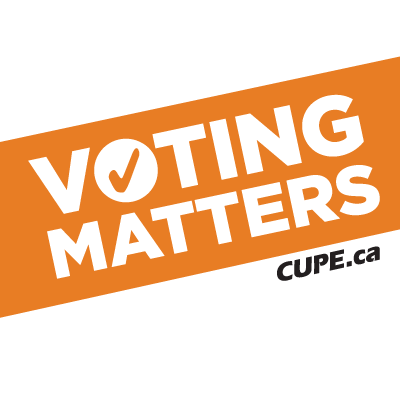
To set this as your Facebook profile picture, follow the following steps:
- Right-click on the image and save it to your computer.
- Go to your Facebook profile and hover over your profile picture
- Click “Update profile picture”
- Click “Upload Photo”
- Browse and choose the image you downloaded.
- Adjust the scale and crop so that the whole banner is in the photo, and save.
Cover Picture

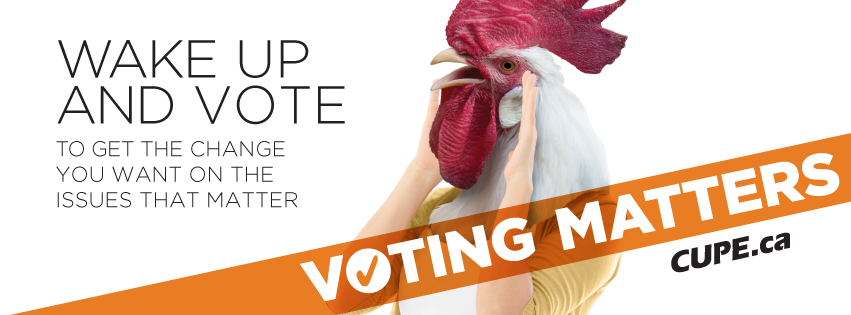
To set this as your Facebook cover photo, follow the following steps:
- Right-click on the image and save it to your computer.
- Go to your Facebook profile and hover over the top left corner of your cover photo
- Click “Update cover photo”
- Click “Upload Photo”
- Browse and choose the image you downloaded.
Profile photo
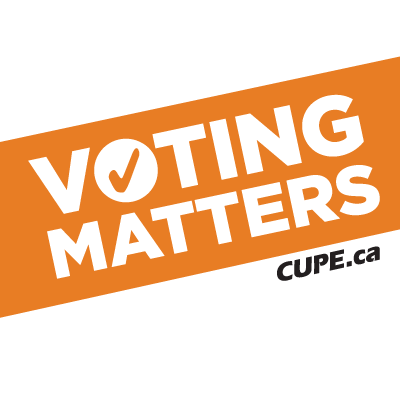
To set this as your Twitter profile photo, follow the following steps:
- Right-click on the image and save it to your computer.
- Go to your Twitter profile and click the “Edit Profile” button.
- Click “Change your profile photo”
- Click “Upload Photo”
- Browse and choose the image you downloaded.
- Adjust the scale and crop so that the whole banner is in the photo, and save.
Header photo


To set this as your Twitter header photo, follow the following steps:
- Right-click on the image and save it to your computer.
- Go to your Twitter profile and click the “Edit Profile” button.
- Click “Change your header photo”
- Click “Upload Photo”
- Browse and choose the image you downloaded.
- Adjust the scale and crop so that the whole banner is in the photo, and save.

