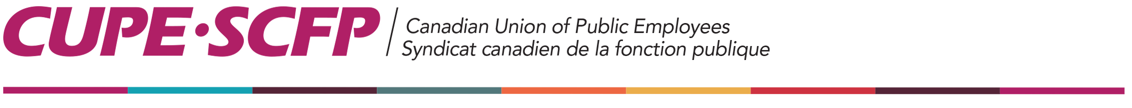Our power as a union depends on the active participation of our members. That’s why it’s so important that we ensure meetings are accessible to everyone, including persons with disabilities.
Our power as a union depends on the active participation of our members. That’s why it’s so important that we ensure meetings are accessible to everyone, including persons with disabilities.
Accessibility isn’t something that can be tacked on to a meeting at the last minute. It needs to be a central part of the planning process. This checklist is designed to help CUPE locals take an accessibility-first approach and create virtual meetings that are as inclusive and welcoming as possible.
Before the meeting
- Include members with disabilities when planning your meeting.
- Choose an accessible platform that supports people with disabilities and that is compatible with assistive devices like screen readers (e.g., Zoom, Microsoft Teams).
- Ask participants to share their accessibility needs before the event (e.g., sign language interpretation, text captioning, large print). Provide a clear deadline for requests.
- Prior to the meeting (and after the accessibility request deadline), make sure to share all accessibility information with participants. Be specific about what will be provided.
- Share all material before the meeting (PDFs, PowerPoints, etc.).
- Provide a tip sheet to meeting chairs and hosts on best practices (e.g., cameras on, adequate lighting on faces, dark clothes for contrast, being mindful of volume and speed when talking).
- Assign an accessibility representative to monitor accessibility issues during the meeting and to address any participant needs that may arise.
During the meeting
- Introduce the meeting by explaining what will happen in the meeting, what accessibility options are available, and how members can access those options.
- Provide community guidelines that emphasize accessibility. This can include asking participants to be mindful of their volume and speed when talking, to mute themselves when they are not speaking, to keep their cameras on, etc.
- Verbally describe any visual presentations.
- Make material available in the chat.
- If using chat for discussion, read comments out loud to ensure everyone can access them.
- Build in time to pause, reflect, and break.
- Leave adequate time for questions.
- Provide a local contact (name, union position, and email) to gather feedback on accessibility issues.
After the meeting
- Debrief with meeting planners and review member feedback.
- Identify what worked and what didn’t.
- Incorporate feedback when planning your next meeting.
- Continue to make accessibility an ongoing priority – whether in your workplace, the union or your community!
For more information on disability rights, please contact humanrights@cupe.ca and visit CUPE’s website https://cupe.ca/disability-rights.