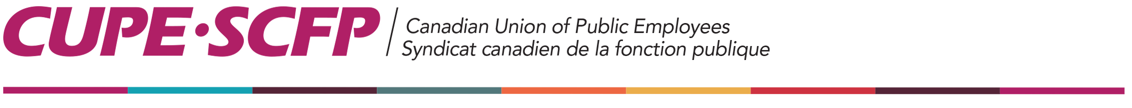On the right side of each item page (not section head pages) you should now see a link that says “printer friendly page.” When you click on that link you should see a new window opening, offering you a version of the web page without the navigation and without the coding that causes printing problems on those using older versions of Netscape.
When youre finished printing the page, close that Window and youll be back on the site where you were before.