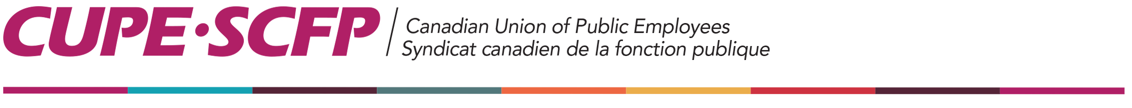You’ll need an audio player that can play streaming audio - such as Windows Media Player, or iTunes. Both are free and both are available for either Macintosh or Windows.
Play the stream automatically
If you have an audio player installed already, you can click this link: http://cupe.ca/conventionstream.m3u. This should launch your audio player and start the convention audio stream.
Play the stream manually
Windows Media Player
Select Open URL or Open stream from the File menu. Paste this URL into the box: http://cupe.ca/conventionstream.m3u
iTunes
Choose Open Stream from the Advanced menu. Paste this URL into the box: http://cupe.ca/conventionstream.m3u