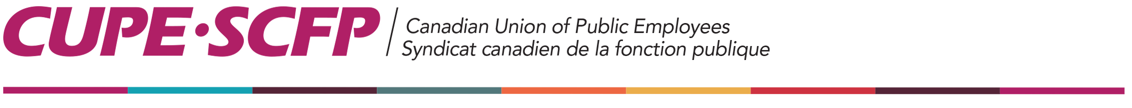The logos are designed to work with any program that can import a picture file into a document, including Microsoft Word. But you can’t open the logos directly with Word. You have to import them. To do that, follow these steps:
- Download the logo you want to your computer by clicking on the appropriate link
- Open an existing Microsoft Word document or create a new one.
- Go to the Insert menu and go down to Picture
- Choose From File from the sub-menu
- You will see a standard File Open dialog box. Use it to navigate to where you downloaded the logo
- Once you’ve found the logo, select it, and click Open
- Word will import the image into your document.
- If you click on the image, you will be able to resize it by clicking and holding on one of the black squares that appear, and then dragging your cursor to resize the image.