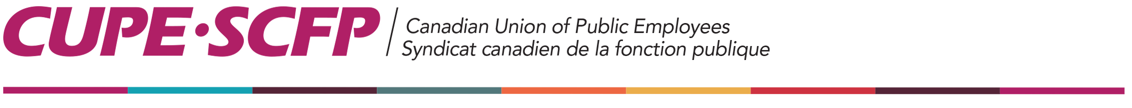Do you know what I should do with this “uncaught bounce notification” email?:
Mailman is usually pretty good at looking after bounced email messages. It can usually tell when there’s a problem with a subscriber address, and it can usually tell the difference between a temporary one and a permanent one.
However not all email servers bounce email the same way. And then there are these “Hi, I’ll be out of the office until X” autoreply things.
Fortunately mailman keeps them from going out to your list subscribers. However it doesn’t know what else to do with them, so it sends them on to you to decide.
So you have to read the message. Follow the message toward the bitter end where it will usually contain the text of the bounce message.
Often it’s someone’s vacation mail reply. And you can just ignore it. (Though some organizations use autoreply to let people know the person is no longer there).
But if it’s a message from the person’s system administrator that’s saying the account is no longer available, no longer exists etc etc, you should delete that subscriber from your mailing list.